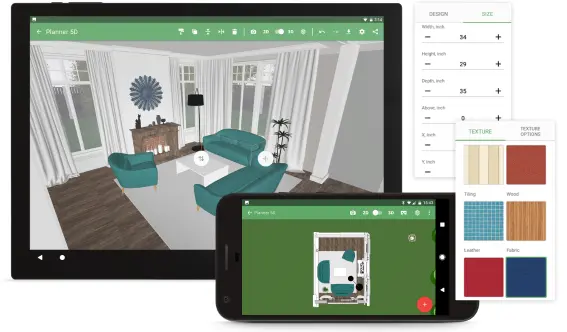Are you ready to transform your Squarespace blog into a visual masterpiece that captivates your readers from the very first glance? Whether you’re a seasoned blogger or just starting out, the right design can make all the difference in how your content is perceived and engaged with. In today’s digital landscape, aesthetics aren’t just about looking pretty; they play a crucial role in user experience and retention. Join us as we unveil essential tips and tricks to craft a stunning Squarespace blog layout that not only showcases your unique voice but also keeps your audience coming back for more! From choosing the perfect template to optimizing images for impact, let’s dive into the world of design magic that will elevate your blogging game!
Importance of a visually appealing blog layout
A visually appealing blog layout can make all the difference in reader engagement. First impressions matter, and a stunning design captures attention instantly. When visitors land on your blog, they should feel invited to explore further. A clean and attractive layout encourages them to stay longer, reducing bounce rates. Moreover, aesthetics play a crucial role in conveying professionalism. Readers are more likely to trust content that looks polished and well-structured. An effective design also highlights important information. By guiding the eye through strategic placement of elements, you help readers navigate effortlessly. Finally, an appealing layout reflects your brand’s personality. It sets the tone for your content while creating an emotional connection with your audience. This connection is vital for building loyalty and encouraging sharing across platforms.
Tips for choosing a cohesive color palette
Choosing a cohesive color palette is vital for creating an inviting blog atmosphere. Start by exploring Squarespace’s built-in color schemes. These can serve as inspiration or even be the foundation of your design. If you prefer something unique, consider crafting your own palette. Use online tools like Adobe Color to generate harmonious combinations based on existing themes or images. Incorporating brand colors into your layout adds personality and consistency. Think about how these shades resonate with your audience and reflect your message. Limit yourself to three to five colors for balance—this prevents overwhelming readers while still providing visual interest. When selecting hues, ensure they complement each other effectively; contrasting tones can create dynamic visuals without clashing. Lastly, remember that accessibility matters too. Choose colors with sufficient contrast so every visitor can engage comfortably with your content.
Using Squarespace’s built-in color schemes or creating your own
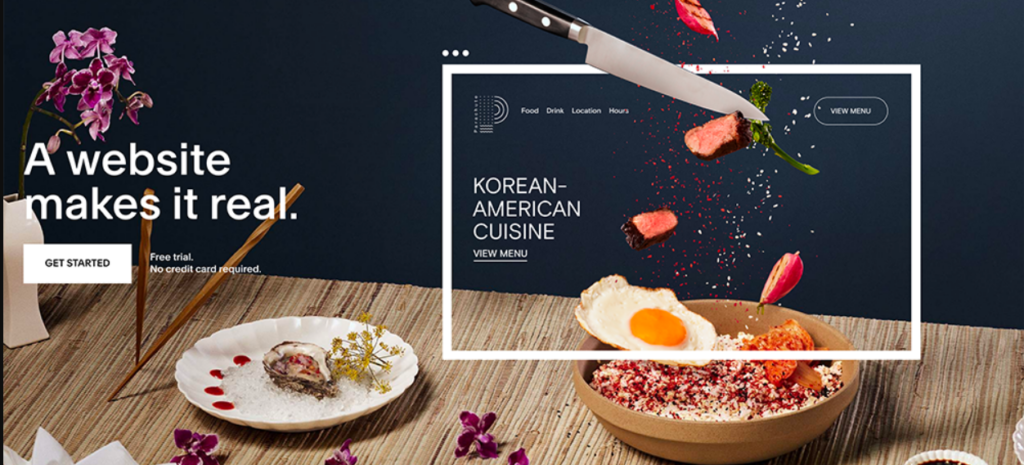
Squarespace offers a variety of built-in color schemes that can simplify the design process. These pre-set palettes are curated to work harmoniously, allowing your blog to look cohesive without much effort. You can easily access these options through the style editor. If you’re feeling creative, consider crafting your own unique palette. Think about colors that reflect your brand’s personality or evoke specific emotions related to your content. Use tools like Adobe Color or Coolors.co for inspiration and experimentation. When creating custom colors, stick to a maximum of three main shades. This helps maintain visual harmony while still adding character. Remember, less is often more in design—too many colors can overwhelm readers and distract from the content itself.
Utilizing white space effectively for a clean and modern look
White space, often called negative space, is crucial for achieving a clean and modern blog layout. It’s the area that surrounds your content, letting it breathe and enhancing readability. Strategically placing white space allows important elements to stand out. Think about margins between text blocks or spacing around images. This approach helps guide the reader’s eye smoothly through your posts. Avoid clutter by intentionally leaving areas empty. A well-balanced design invites engagement rather than overwhelming visitors with too much information at once. Incorporating ample white space not only improves aesthetics but also creates a sense of sophistication. Your audience will appreciate the clarity and focus that an uncluttered layout provides, making their reading experience enjoyable.
Choosing complementary fonts for a professional appearance
Selecting the right fonts can elevate your blog’s professional vibe. Aim for a balance between readability and style. A good mix keeps readers engaged without overwhelming them. For headers, consider bold sans-serif options like Montserrat or Lato. They stand out and convey modernity. Pair these with classic serif fonts such as Georgia or Merriweather for body text to create an inviting contrast. Experimenting with sizes is crucial too. Larger headings grab attention while smaller body text ensures comfort during reading sessions. Don’t forget about spacing! Line height should allow airiness between lines, enhancing the overall feel of your layout. Squarespace makes customizing typography straightforward. Simply navigate to the design panel to tweak settings until you achieve that perfect harmony in font choices across your site.
Organizing content with grid layouts and blocks
Grid layouts and blocks are powerful tools for organizing your blog content effectively. They provide a structured way to display information, making it easier for readers to navigate through your posts. By using varying sizes and shapes in your grid, you can create visual interest. This approach not only draws attention but also guides the reader’s eye across the page. Think about featuring key posts or highlights in larger blocks while supporting content can take up smaller spaces. The “summary” block feature is especially useful for creating seamless navigation between related articles. It allows you to showcase snippets of other posts without overwhelming visitors with too much text at once. Experiment with different configurations until you find what feels right for your brand. A well-organized layout enhances user experience and encourages longer visits on your site.
Creating visual interest with varying sizes and shapes
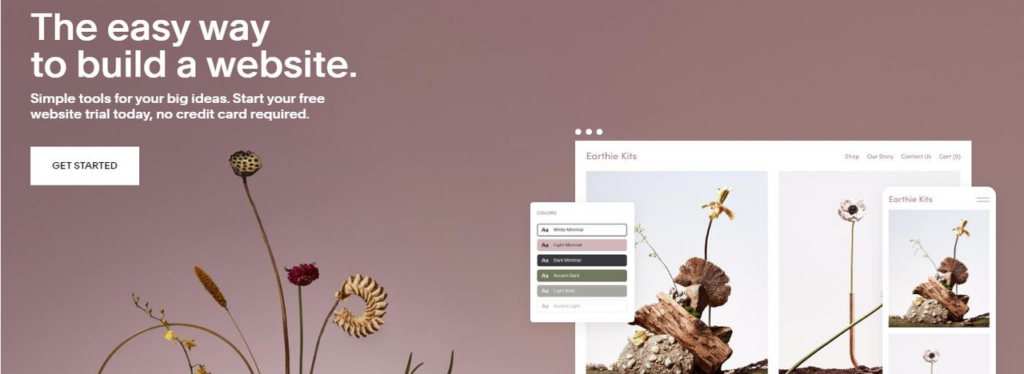
Creating visual interest in your blog layout is all about variety. By using different sizes and shapes for images and text blocks, you can draw readers’ attention to key content. Consider mixing large header images with smaller thumbnails or quotes. This dynamic approach keeps the eye moving across the page, making it easier for visitors to engage with your posts. Shape also plays a crucial role. Rounded corners can soften the look of images, while sharp edges create a more modern feel. Experimenting with both can add depth to your design. Don’t shy away from asymmetry either. An off-balance layout can evoke curiosity and intrigue, inviting users to explore further. Just ensure that even with variation, there’s still harmony throughout your design elements. Remember that every post tells a story—let its layout reflect that narrative through thoughtful size and shape choices.
Incorporating multimedia elements such as images, videos, and galleries
Multimedia elements can transform your blog into a dynamic experience. Images, videos, and galleries add depth and engagement to your content. They grab attention and keep readers interested. When selecting images, ensure they align with your brand’s aesthetic. High-quality visuals resonate better than generic stock photos. Personalize them when possible—original images tell a story that connects with your audience. Videos enhance storytelling by providing visual context or tutorials. Embed relevant clips directly into posts for seamless viewing. This keeps visitors on the page longer and encourages interaction. Galleries offer an appealing way to showcase multiple images simultaneously. Use Squarespace’s gallery blocks to create organized displays of related content—think travel blogs or product features. Don’t forget about optimization; compress files so pages load quickly without sacrificing quality. Streamlined multimedia enhances user experience while keeping bounce rates low—essential for SEO success!